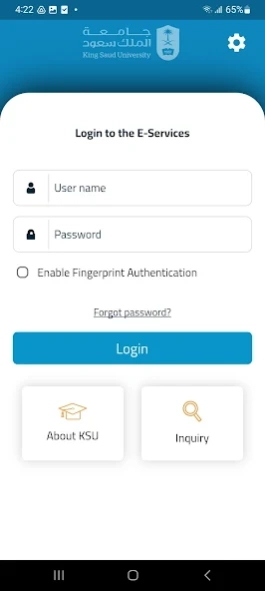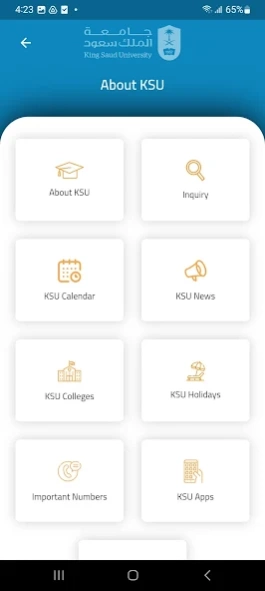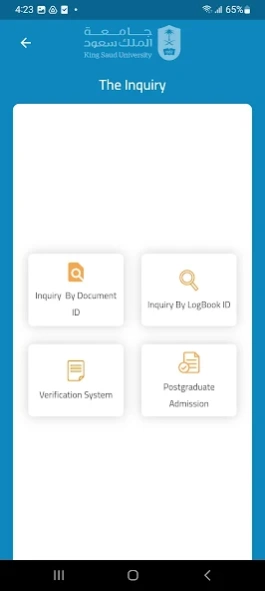KSU Faculty and Staff 6.0.2
Free Version
Publisher Description
KSU Faculty and Staff - تطبيق لإعضاء هيئة التدريس والموظفين بجامعة الملك سعود.
The Application offers several services to the faculty members and employees in Integration with the administrative and financial systems of King Saud University
The application allows the user to access his personal profile and show his job information, custody records .salary ordered by months and also view his vacations balance whether normal or emergency vacations.
The system allows to view payments ordered by years and shows important contacts list of King Saud University. Also the application provides IT support services and views the calendar in addition to showing the availability of employee transportation vehicles (if available).
The application is available in both (Arabic- English) languages and allows the employee to adjust his account settings.
There is also “change password” option which enables the user to modify his account password and also “Forgot password “option which enables the user to retrieve his account password using the e-mail of the user of the King Saud University.
About KSU Faculty and Staff
KSU Faculty and Staff is a free app for Android published in the Office Suites & Tools list of apps, part of Business.
The company that develops KSU Faculty and Staff is ETC KSU. The latest version released by its developer is 6.0.2.
To install KSU Faculty and Staff on your Android device, just click the green Continue To App button above to start the installation process. The app is listed on our website since 2024-03-24 and was downloaded 1 times. We have already checked if the download link is safe, however for your own protection we recommend that you scan the downloaded app with your antivirus. Your antivirus may detect the KSU Faculty and Staff as malware as malware if the download link to ksu.edu.sa.KSUMobile is broken.
How to install KSU Faculty and Staff on your Android device:
- Click on the Continue To App button on our website. This will redirect you to Google Play.
- Once the KSU Faculty and Staff is shown in the Google Play listing of your Android device, you can start its download and installation. Tap on the Install button located below the search bar and to the right of the app icon.
- A pop-up window with the permissions required by KSU Faculty and Staff will be shown. Click on Accept to continue the process.
- KSU Faculty and Staff will be downloaded onto your device, displaying a progress. Once the download completes, the installation will start and you'll get a notification after the installation is finished.